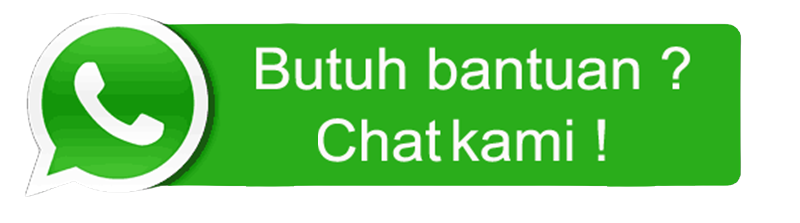What is a Website Development Service?
Website Development Services is a service provider that is fully in charge and responsible for helping you create a good and professional website. Apart from creating, website creation services also play an important role in providing website management services and overcoming problems that occur.

Get an additional 10% discount for the first 10 buyers of Website Development Services every day.
Website Development Services
In the current era of development, it is clear that website growth is mushrooming. In fact, this is because the website has become a part that is always related to the development of the internet. Over time, this is also according to many people who have skills in this field to open a Website Development Service with the aim of making it easier for many people who are involved in it.

At first the website was a collection of pages that contained information such as certain video or image content and could be easily accessed by anyone, anytime and anywhere via the internet network. a way to access the web itself is only by displaying the URL on the website address in search engines. So then you will enter the site and then the site displays a collection that contains certain information.
To make it easier for visitors to access the information they are looking for, these pages are also viewed in a menu that can be accessed via the website's main page. And most of the websites are already using this method to further enhance the visitor experience when accessing it. However, the structure and appearance of web pages was not as sophisticated as before.
Website Development Services
Basically, there are two types of websites that exist by their nature, namely static websites and dynamic websites. If the information is constant or nothing is fruitful then it is called a static website. And if it's the other way around, if the information contained on the website is always changing, then it's called a dynamic website. However, for the purpose of using both there are several types of websites which include the following:
1. Personal Website
2. Company Profile Website
3. E-Commerce
4. News Sites
5. Blogs
6. Community Sites
Well, how? Are you interested in building one of the types of websites above. If' yam aka you are on the right page. Because, in this review we will also discuss at least how to create a website and will also recommend professional website creation services if they can be helpful and useful for you.
Arious Ways of Making Websites
How to create a website are the questions that most often arise in the minds of those of you who want to be involved in the digital world, right? At this time you can be sure that the website is the most priority thing that is always there in every aspect of life. And of course at this time you are also interested in creating a website, right?
Basically, creating a website is not as difficult as it seems. You only need to do a few steps to start and end the whole process from start to finish. Whoever you are, of course, can follow this method easily, even if you don't understand the technical skills regarding website development. Immediately, we see step by step to create an easy and practical website from us below.
There are 8 easy steps to create a website that you can do, including:
Etermine the type of website and its purpose
- Choose a website hosting service
- Register the preferred domain name
- Choose a website development platform
- Install platform (WordPress highly recommended)
- Install plugins and change themes
- Implementing SEO techniques
- Branding website to get traffic
- Keep track of performance with analytic tools
How to Make a Website With Wordpress
Basically a content management system or CMS is a tool for creating websites with WordPress being the fastest choice for creating websites. Because WordPress itself can allow anyone to have their own website. Some people also use this CMS a lot as a blogging platform, while others turn it into an online shop site and even a web review with a series of features and plugins
A. Install WordPress and login to the wordpress dashboard
1. First, please login to the WordPress page
2. Next, create a WordPress account by clicking 'start' in the top right corner option
3. Complete the information provided in each column and click next if you have. Be sure to review the information displayed. Then click the automatic update option
4. Click install and wait until the process is complete
B. Customize the theme and Design
1. Open the dashboard then click appearance continue themes and select a theme for your website
2. Please select an available theme and click details and preview to see how it looks
3. Then click install and activate
4. And finally click the customize button to edit it
5. Customize your theme
6. Then click the table in the lower left corner to see how the website looks using that theme
C. Install the wordpress plugin
1. Go to dashboard then plugins and add new. Take a look at the plugin gallery or write the name of the plugin in the search plugin section to make it easier for the plugin you need. Then click install now then activate.
2. As for the premium version, please open the dashboard then plugins then add new and click upload plugins to install and activate the premium plugin
D. Make your website page
1. First open the dashboard then pages and then click add new
2. For blog pages, you can simply open settings then readings and click A static page in the Your Homepage display section. Select a blank blog page in the post page section, then click save changes
E. Continue creating navigation menus and widgets
1. Open the dashboard then appearance and menus then pin the menuid name. in the menu settings section specify whether new pages should be added to the menu automatically. then click display location on the website and click create menu to complete the process
2. Please select which pages, posts or categories to add. Then click save menu to apply changes
3. To customize the widget, please open the dashboard, then appearance and customize
4. Then select the widget at the bottom of the customize menu to display it to add it.
5. Move block to set widget or click plus icon to add more blocks
6. Finally click publish to save these settings. Apart from that, you can also click on the scared icon next to it to save the draft
How to Create a Website Through a Builder
Apart from the method above, there is also another way to create an easy website, namely with the Builder. There are ways to make it, including:
1. Login to the Zyro dashboard, and click Create New Website
2. The first step is complete, proceed to step two choose a template
3. Then add pages to the website by clicking the Pages and navigation icon on the upper left side of the page then add page and click add blank page
4. Next, adjust the website to your criteria or the purpose for which you made it
5. Add complementary elements by clicking add element on the left sidebar, then selecting the elements to be added and adjusting each element by selecting and clicking edit then the process is successful
6. Finally, adjust and optimize the website
So, those are some types of websites and how to make them. However, if you feel the method above is quite difficult and you also don't understand the technique, it's better to entrust it to the experts, namely, Website Development Services from Warung Freelancer because only through this service you can get quality websites, low prices and of course satisfying results.
So, what are you waiting for, just entrust your website creation business to Warung Freelancer right now!