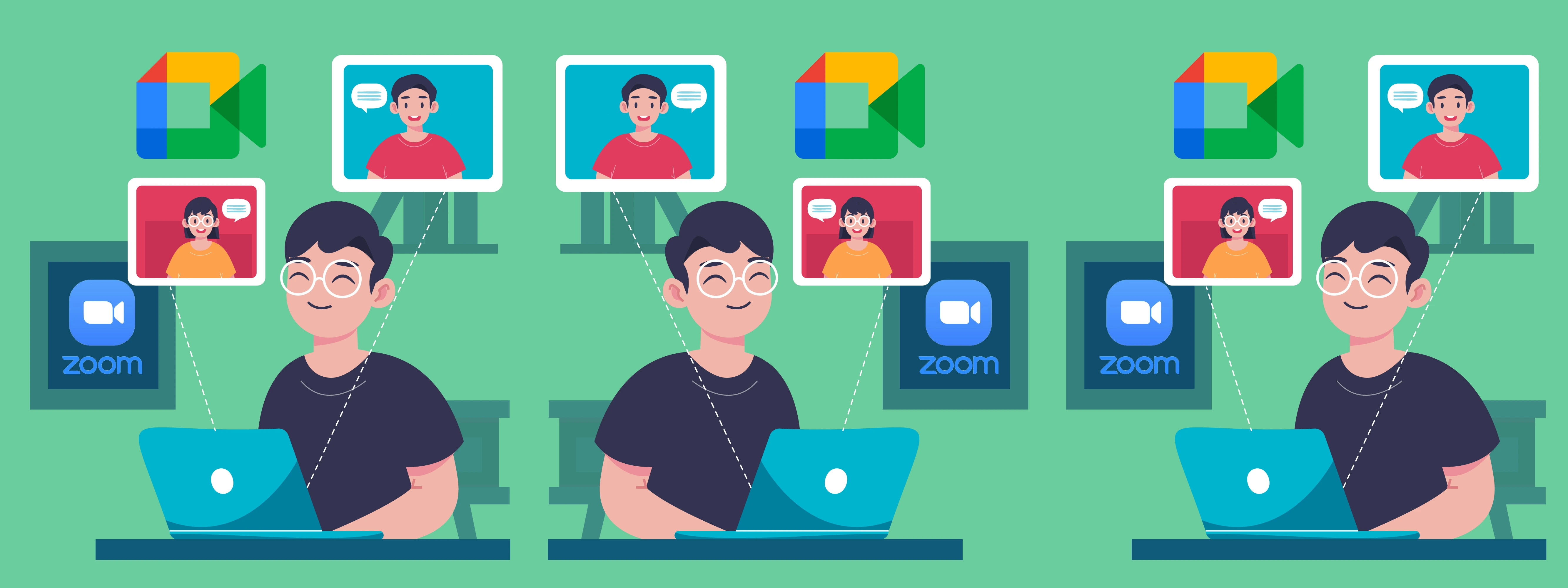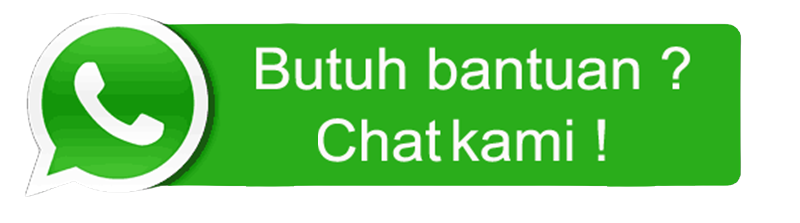Google Meet and Zoom Webinar Viewer Services
Home > Services > Social Media > Webinar Viewer
What the meaning of Google Meet and Zoom Webinar Viewer Services ?
Add Webinar Viewer Service is a premium zoom account rental provider service. This service is tasked with helping webinar founders to meet event needs. Through these professional services, it will be easier for you to do webinars without worrying about decreasing the number of viewers.
Get an additional 10% discount for the first 10 buyers of Google Meet and Zoom Webinar Viewer Services every day.
Hello, freelance friends! Have you ever worried that the webinar you are holding will have no participants? In today's digital era, webinars have become an important tool for sharing information, teaching, and promoting products or services. However, the main challenge that is often faced is how to attract attention and increase the number of viewers. In this article, we will discuss effective strategies for increasing webinar viewers, how to conduct webinars, and the benefits use attendee add-on services to ensure your event is a huge success.
Why Are Webinars Important?
Webinars offer flexibility and accessibility that traditional seminars do not. With webinars, you can reach a wider audience without geographic restrictions. This makes it a great choice ideal for businesses looking to expand their market reach. Additionally, webinars are also more cost-effective because they don't requires rental of space and physical equipment.
Main Benefits of Webinars:
- Cost Savings: Reduces the need for physical locations and event logistics.
- Global Reach: Access audiences from all over the world without geographic restrictions.
- Time Flexibility: Participants can participate from anywhere and at any time.
- Live Interaction: The opportunity to interact with the audience through questions and answers and polls.
Challenges in Attracting Webinar Audiences
- Intense Competition: With so many webinars available, capturing your audience's attention has become more difficult.
- Duration and Schedule: Determining the right time for participants to attend is a challenge in itself.
- Relevant Material: Content must be tailored to the needs and interests of the audience so that it is not boring.
Overcoming These Challenges:
- Audience Identification: Understand who your target audience is and what their needs are.
- Proper Promotion: Use a variety of channels to promote the webinar, including social media, email, and blogs.
- Compelling Content: Make sure the content is relevant and useful to the audience.
How to Conduct a Webinar
Hosting a successful webinar requires careful preparation. Here are the steps to conduct a webinar:
1. Determine the Goal of the Webinar
Before starting, it is important to set clear goals. Do you want to educate, promote a product, or interact with an audience? These objectives will determine the content and structure of your webinar.
2. Choose the Right Webinar Platform
There are many platforms that can be used for webinars, such as Zoom, Google Meet, and Microsoft Teams. Choose a platform that suits you technical needs and the number of participants you are targeting.
3. Plan Webinar Content
- Presentation Structure: Create a clear and interesting presentation outline.
- Compelling Visuals: Use informative slides and engaging visuals to keep your audience's attention.
- Interaction Time: Insert a question and answer session or poll to engage participants.
4. Promote Your Webinar
- Use Social Media: Share information about the webinar on your social media platforms.
- Send an Email Invitation: Send an invitation to your contact list with detailed information about the webinar.
- Create a Landing Page: Create an attractive and informative registration page.
5. Training and Technical Preparation
- Check Equipment: Make sure all equipment such as camera, microphone and internet connection are working properly.
- Rehearsal: Do a rehearsal before the event to make sure everything goes smoothly.
6. Run Webinar
- Strong Opening: Start with a short introduction and state the purpose of the webinar.
- Informative Content: Convey material clearly and interactively.
- Invite Interaction: Use chat or poll features to interact with your audience.
7. Follow Up After Webinar
- Recordings and Additional Materials: Share webinar recordings and additional materials with participants.
- Feedback: Ask participants for feedback to improve future events.
Strategy to Increase Webinar Viewers
1. Effective Promotion
Promotion is key in attracting webinar viewers. Here are some ways you can try:
- Social Media: Leverage platforms like Facebook, Instagram, and LinkedIn to promote your webinar. Create engaging posts with professional visual design and clear calls to action.
- Email Marketing: Send invitations and reminders to your email contact list. Make sure the email subject is interesting so the recipient doesn't miss it.
- Collaboration: Working with influencers or other organizations to promote your webinar can expand your audience reach.
2. Interesting Content
Content is a vital element in keeping your audience interested. Here are tips for creating engaging content:
- Catchy Title: Choose a title that reflects a direct benefit to participants. For example, "Effective Ways to Increase Online Sales in 30 Days."
- Expert Speakers: Invite speakers who have credibility and good reputation in their fields to increase participant interest.
- Interactive: Use interactive features such as polls and Q&A sessions to keep your audience engaged.
3. SEO Optimization for Promotion
Optimizing your webinar registration page for search engines can help increase visibility. Some steps you can take include:
- Keyword Usage: Use relevant keywords in the title, description and content of the registration page.
- Meta Description: Write an interesting and informative meta description to increase clicks from search results.
- Image Optimization: Use images with alt text that describes the content of the image and is relevant to keywords.
Why Choose Webinar Viewer Add Services?
Using a service to increase webinar viewers can be an effective solution for those of you who want to ensure the event is successful. Here are some of the benefits of using this service:
- Credibility: The number of participants can increase credibility and trust in your webinar.
- Time Efficiency: Managing promotions and adding participants can take up a lot of time. By using services, you can focus more on content preparation.
- Wider Reach: Professional services have networks that can help promote your webinar to a wider audience.
How to Choose the Right Viewer Addition Service
Here are some tips for choosing the right viewer adding service:
- Reputation: Make sure the service has a good reputation and positive testimonials from previous clients.
- Transparency: A good service will clearly explain the methods used to increase viewers.
- Customer Service: Make sure they have responsive customer service to handle any questions or problems that may arise.
Common Mistakes to Avoid
Here are some common mistakes to avoid when organizing a webinar:
- Ignoring Content Quality: The number of participants is meaningless if the content is not quality. Make sure your content is informative and interesting.
- Not Properly Technical Preparation: Make sure all technical equipment such as cameras, microphones and internet connections are functioning properly.
- Not Following Up with Participants: After the webinar, send a follow-up email containing the recording and additional materials to maintain contact with participants.
Tips to Avoid Mistakes:
- Practice and Preparation: Do practice beforehand to make sure everything goes smoothly.
- Interactive Q&A: Set up a Q&A session to engage your audience and get feedback.
- Webinar Recording: Provide a recording of the webinar for participants who are unable to attend.