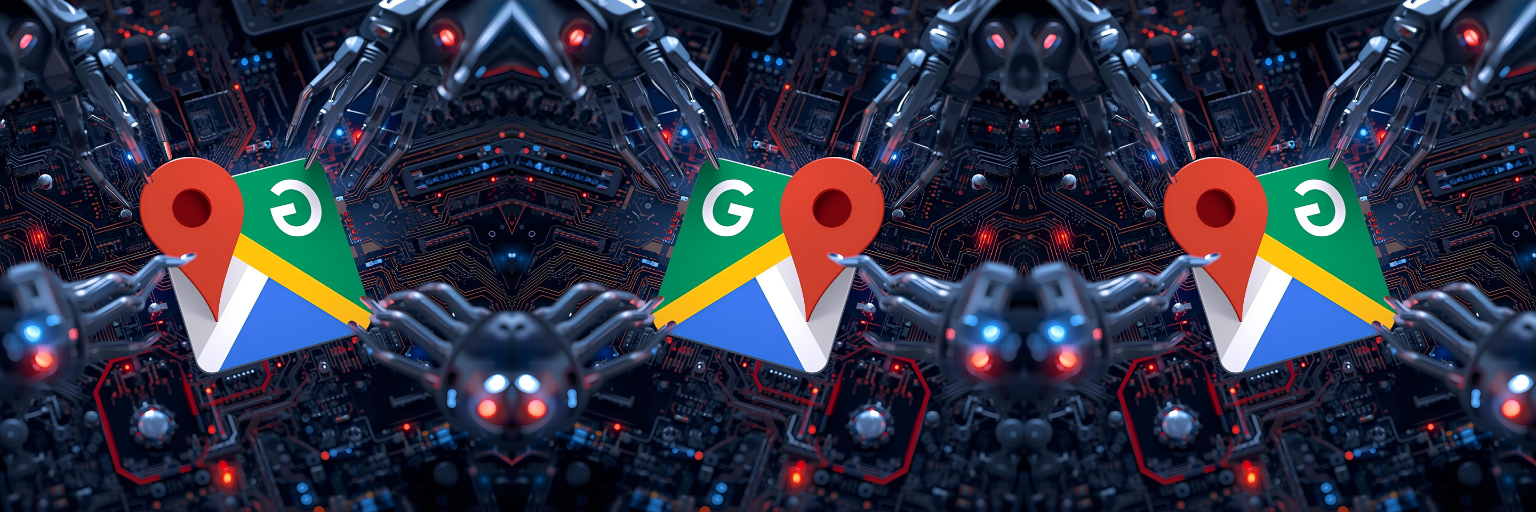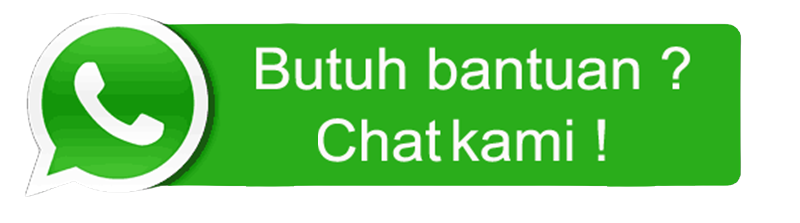Google Maps Verification Service: A Professional Solution for Businesses Seeking Official Recognition from Google
In today’s rapidly growing digital era, an online presence is no longer an option—it’s a necessity. One of the most effective ways for a business to be easily found by potential customers is by having its location officially verified on Google Maps. However, not all business owners know how to perform the verification process correctly. This is where the role of a Google Maps Verification Service becomes crucial — helping you ensure your business profile appears legitimate, trusted, and officially recognized by Google.
Google Maps has become the primary platform for people to search for businesses, read reviews, and decide where to shop or get services. Every day, millions of users search for restaurants, shops, workshops, salons, and educational institutions through Google Maps. Therefore, verifying your Google Maps listing is not just a formality but a crucial digital strategy that directly impacts customer trust and sales growth.
What Is a Google Maps Verification Service?
A Google Maps Verification Service is a professional service that assists business owners in verifying their business location to obtain the official “Verified” status on Google’s platform. This verification process is conducted by Google to ensure that the listed business truly exists and is managed by its rightful owner. Once verified, your business profile will display the label “Managed by Owner” and gain access to exclusive features unavailable to unverified accounts.
In practice, the verification process often requires technical understanding, such as receiving a verification code via mail, email, or video call. Many business owners face challenges like delayed mail, incorrect address input, or even rejected profiles. The verification service helps resolve these issues quickly, legally, and in accordance with Google’s policies.
Why Is Google Maps Verification Important?
There are many reasons why verifying your Google Maps listing is essential, especially for businesses that rely on local customers. Without verification, your business may appear unofficial to Google, making it harder for customers to find or trust it. Here are some key benefits of verification:
1. Builds Customer Trust
When your business profile is verified, customers can see that your business truly exists and is active. This immediately enhances credibility and public confidence in your brand.
2. Strengthens Online Branding
Verification allows you to display your logo, interior photos, products, and accurate operating hours—making your business appear more professional and reliable.
3. Improves Local Search Ranking
Google tends to display verified businesses higher in local search results, increasing your chances of being discovered by potential customers.
4. Unlocks Full Google Business Profile Features
Verified businesses can respond to customer reviews, create promotional posts, upload the latest photos, and access insights like visitor numbers and phone calls.
5. Protects Your Business from Third-Party Claims
Without verification, anyone could attempt to claim your business location. With verified status, you become the sole authorized manager of your profile.
How Is the Google Maps Verification Process Done?
The Google Maps verification process can be completed through several methods depending on your business type and location. The general steps include:
1.
Create a Google Business Profile The first step is to create a business profile on
Google Business and fill in complete information such as business name, address, phone number, category, operating hours, and website link.
2.
Select a Verification Method Google usually offers several verification methods, including:
- Postal Code (a letter sent to the physical business address)
- Email or Phone Verification
- Video Call with Google’s Team
- Instant Verification (for eligible accounts)
3. Wait for Validation
For postal verification, a letter containing the code will arrive within 7–14 business days. Once received, the owner must enter the code on the Google Business dashboard to complete the process.
4. Your Business Is Officially Verified
After completion, your profile will display “Verified” status, allowing you to manage photos, publish promotions, and respond to customer reviews.
Common Challenges During Google Maps Verification
Many business owners face difficulties during the verification process. Common issues include:
- Verification letters not arriving due to incorrect addresses.
- Business address not recognized by Google’s system.
- Profiles rejected due to duplication.
- Failed video calls caused by poor internet connections.
- Verification codes expiring before use.
By using a Google Maps Verification Service, you don’t have to deal with these problems. Experienced professionals will ensure every step runs smoothly and aligns with Google’s official guidelines.
Advantages of Using a Professional Google Maps Verification Service
Choosing a reliable service provides numerous benefits, such as:
1. Fast and Efficient Process
Professionals understand how Google’s system works, completing the verification process faster without trial and error.
2. Legal and Safe
A credible service always follows Google’s official procedures, keeping your account safe from suspension risks.
3. Full Technical Support
If your profile encounters issues, the verification team can help update data, resubmit requests, or contact Google Support directly.
4. Assistance Until Fully Verified
These services provide end-to-end support — from submitting your data to ensuring your profile reaches “Verified” status.
Impact of Google Maps Verification on Business
According to Google’s internal data, verified businesses are twice as likely to be perceived as trustworthy by customers. They also experience up to 70% more customer interactions compared to unverified listings. This demonstrates the significant influence verification has on consumer behavior.
Moreover, Google’s local search algorithm prioritizes verified and actively maintained businesses. The more complete and updated your profile, the higher your business ranks in local search results.
Tips for Successful Verification
Here are some practical tips to help ensure a smooth verification process:
- Use a complete and accurate business address that matches official documents (e.g., tax ID or business license).
- Add location photos to help Google’s system recognize your site.
- Keep your business name consistent across all digital platforms (Facebook, Instagram, Website).
- Double-check your active phone number and email address.
- Use a professional verification service if you experience code delivery or rejection issues.
Why Choose a Professional Verification Service?
Choosing a professional provider like **Warung Freelancer** offers significant advantages. Beyond efficiency, the team has extensive experience handling hundreds of business profiles across various industries — from restaurants and clinics to online stores. Their approach is based on real-world experience (Experience), technical expertise (Expertise), digital marketing authority (Authoritativeness), and transparent communication (Trustworthiness).
Each verification project begins with an in-depth analysis of your business profile, followed by step-by-step guidance until the official “Verified” status appears on Google. The process is fully compliant with Google’s policies and includes post-verification consultation to help you optimize your business profile for better visibility.
Conclusion
A Google Maps Verification Service is not just a technical procedure but an essential investment in your business’s reputation and growth. With a verified profile, your business appears more professional, is easier to find, and maintains full control over its displayed information. What seems like a simple process can have a major impact on customer trust, local visibility, and sales performance.
If you’re struggling to verify your business independently, don’t hesitate to use an experienced professional service. With expert help, you’ll save time and ensure every step follows Google’s official guidelines. This way, your business can grow stronger, earn customer trust, and dominate local search results.
Interested in verifying your business and boosting credibility on Google Maps? Click the WhatsApp button below to consult directly with our professional team and get assistance until your business account is officially Verified by Google.